How to Underline, bold and italize text while adding questions mannualy?
\textbf{Bold text}
\textit{Italic text}
\underline{Underlined text}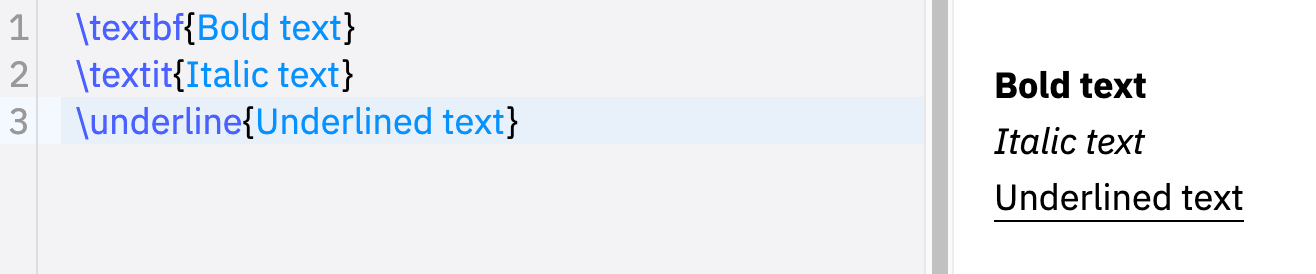
Double underline
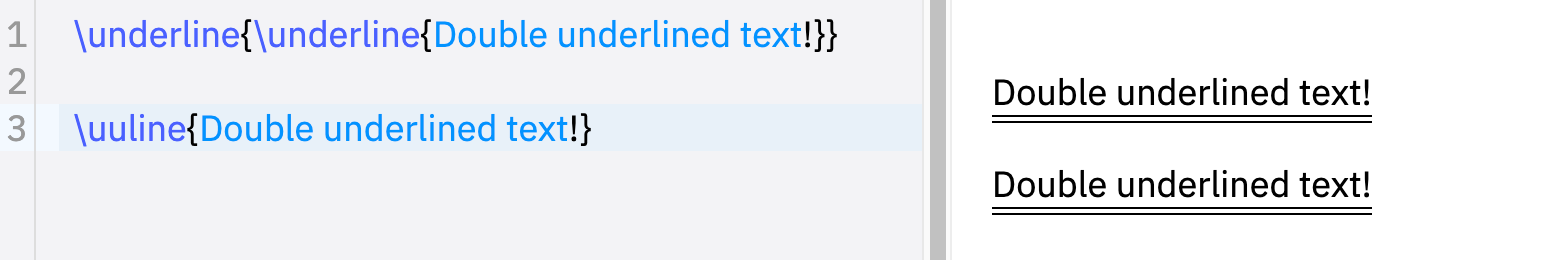
Wavy underlined text
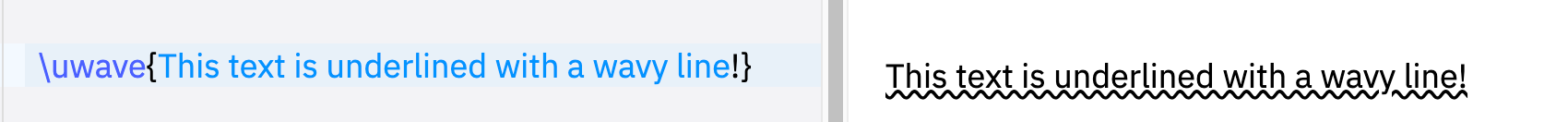
Strikethrough text
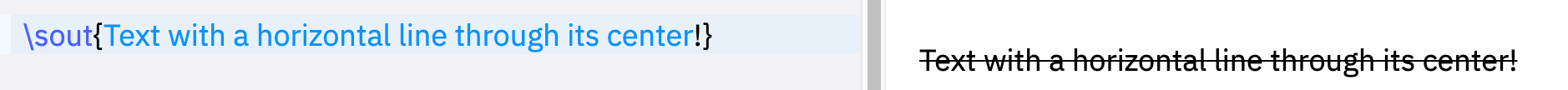
Slash through letter
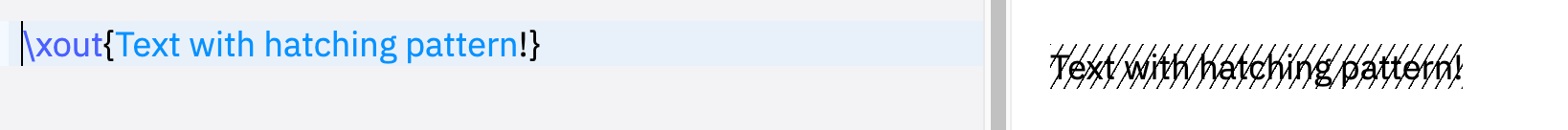
Dashed and dotted underline
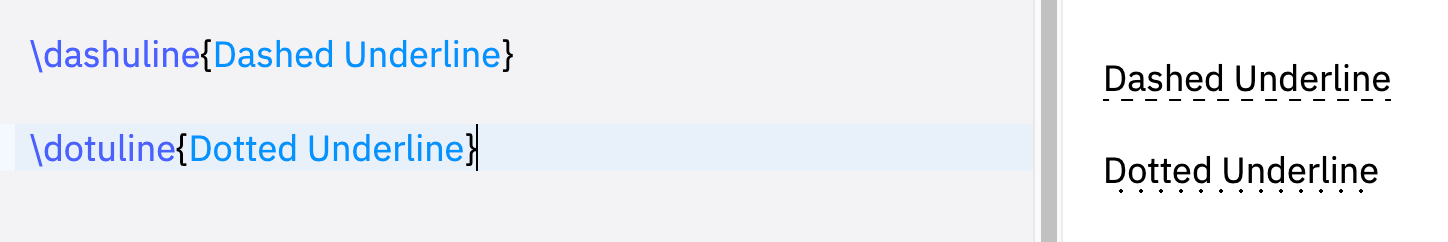
PreviousHow to represent mathematical formulas and equations while adding questions manually?NextHow to write theorems and proofs manually on VEGA AI?
Last updated